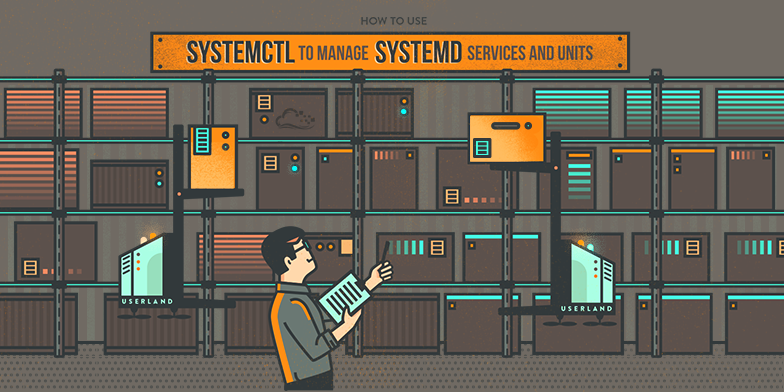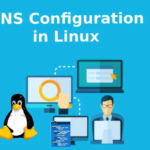在本教程中,我们将向您介绍在运行systemd的linux系统上如何使用systemctl命令工具有效的控制系统和服务。
Systemctl 介绍
Systemctl是一个systemd工具,主要负责控制systemd系统和服务管理器。
Systemd是一个系统管理守护进程、工具和库的集合,用于取代System V初始进程。Systemd的功能是用于集中管理和配置类UNIX系统。
在Linux生态系统中,Systemd被部署到了大多数的标准Linux发行版中,只有为数不多的几个发行版尚未部署。Systemd通常是所有其它守护进程的父进程,但并非总是如此。
开始Systemd和Systemctl 基础工具之旅
01.首先检查系统上是否安装了systemd以及当前安装的Systemd的版本是什么?
# systemd --version
systemd 249 (249.11-0ubuntu3.9)
+PAM +AUDIT +SELINUX +APPARMOR +IMA +SMACK +SECCOMP +GCRYPT +GNUTLS +OPENSSL +ACL +BLKID +CURL +ELFUTILS +FIDO2 +IDN2 -IDN +IPTC +KMOD +LIBCRYPTSETUP +LIBFDISK +PCRE2 -PWQUALITY -P11KIT -QRENCODE +BZIP2 +LZ4 +XZ +ZLIB +ZSTD -XKBCOMMON +UTMP +SYSVINIT default-hierarchy=unified
从上面的例子可以清楚地看出,我们已经安装了systemd 249版本。
02.检查systemd和systemctl的二进制文件和库的安装位置。
# whereis systemd
systemd: /usr/lib/systemd /etc/systemd /usr/share/systemd /usr/share/man/man1/systemd.1.gz
# whereis systemctl
systemctl: /usr/bin/systemctl /usr/share/man/man1/systemctl.1.gz
03.检查systemd是否正在运行。
# ps -eaf | grep [s]ystemd
root 1 0 0 16:27 ? 00:00:00 /usr/lib/systemd/systemd --switched-root --system --deserialize 23
root 444 1 0 16:27 ? 00:00:00 /usr/lib/systemd/systemd-journald
root 469 1 0 16:27 ? 00:00:00 /usr/lib/systemd/systemd-udevd
root 555 1 0 16:27 ? 00:00:00 /usr/lib/systemd/systemd-logind
dbus 556 1 0 16:27 ? 00:00:00 /bin/dbus-daemon --system --address=systemd: --nofork --nopidfile --systemd-activation
注意:systemd作为父守护进程运行(PID = 1)。 在上面的命令ps中使用(-e)选择所有进程,( – a)选择除会话前导之外的所有进程和(-f)选择完整格式列表(即-eaf)。
另请注意上面示例中的方括号以及其他示例。 Square Bracket表达式是grep的字符类模式匹配的一部分。
04.分析systemd启动过程
# systemd-analyze
Startup finished in 487ms (kernel) + 2.776s (initrd) + 20.229s (userspace) = 23.493s
05.分析每个进程在引导时花费的时间
# systemd-analyze blame
8.565s mariadb.service
7.991s webmin.service
6.095s postfix.service
4.311s httpd.service
3.926s firewalld.service
3.780s kdump.service
3.238s tuned.service
1.712s network.service
1.394s lvm2-monitor.service
1.126s systemd-logind.service
....
06.分析启动时的关键链
# systemd-analyze critical-chain
The time after the unit is active or started is printed after the "@" character.
The time the unit takes to start is printed after the "+" character.
multi-user.target @20.222s
└─mariadb.service @11.657s +8.565s
└─network.target @11.168s
└─network.service @9.456s +1.712s
└─NetworkManager.service @8.858s +596ms
└─firewalld.service @4.931s +3.926s
└─basic.target @4.916s
└─sockets.target @4.916s
└─dbus.socket @4.916s
└─sysinit.target @4.905s
└─systemd-update-utmp.service @4.864s +39ms
└─auditd.service @4.563s +301ms
└─systemd-tmpfiles-setup.service @4.485s +69ms
└─rhel-import-state.service @4.342s +142ms
└─local-fs.target @4.324s
└─boot.mount @4.286s +31ms
└─systemd-fsck@dev-disk-by\x2duuid-79f594ad\x2da332\x2d4730\x2dbb5f\x2d85d19608096
└─dev-disk-by\x2duuid-79f594ad\x2da332\x2d4730\x2dbb5f\x2d85d196080964.device @4
重要:Systemctl接受服务(.service),挂载点(.mount),套接字(.socket)和设备(.device)作为单位。
07.列出所有可用的单位
# systemctl list-unit-files
UNIT FILE STATE
proc-sys-fs-binfmt_misc.automount static
dev-hugepages.mount static
dev-mqueue.mount static
proc-sys-fs-binfmt_misc.mount static
sys-fs-fuse-connections.mount static
sys-kernel-config.mount static
sys-kernel-debug.mount static
tmp.mount disabled
brandbot.path disabled
.....
08.列出所有运行单元
<pre><code class="lang-bash">
# systemctl list-units
UNIT LOAD ACTIVE SUB DESCRIPTION
proc-sys-fs-binfmt_misc.automount loaded active waiting Arbitrary Executable File Formats File Syste
sys-devices-pc...0-1:0:0:0-block-sr0.device loaded active plugged VBOX_CD-ROM
sys-devices-pc...:00:03.0-net-enp0s3.device loaded active plugged PRO/1000 MT Desktop Adapter
sys-devices-pc...00:05.0-sound-card0.device loaded active plugged 82801AA AC'97 Audio Controller
sys-devices-pc...:0:0-block-sda-sda1.device loaded active plugged VBOX_HARDDISK
sys-devices-pc...:0:0-block-sda-sda2.device loaded active plugged LVM PV Qzyo3l-qYaL-uRUa-Cjuk-pljo-qKtX-VgBQ8
sys-devices-pc...0-2:0:0:0-block-sda.device loaded active plugged VBOX_HARDDISK
sys-devices-pl...erial8250-tty-ttyS0.device loaded active plugged /sys/devices/platform/serial8250/tty/ttyS0
sys-devices-pl...erial8250-tty-ttyS1.device loaded active plugged /sys/devices/platform/serial8250/tty/ttyS1
sys-devices-pl...erial8250-tty-ttyS2.device loaded active plugged /sys/devices/platform/serial8250/tty/ttyS2
sys-devices-pl...erial8250-tty-ttyS3.device loaded active plugged /sys/devices/platform/serial8250/tty/ttyS3
sys-devices-virtual-block-dm\x2d0.device loaded active plugged /sys/devices/virtual/block/dm-0
sys-devices-virtual-block-dm\x2d1.device loaded active plugged /sys/devices/virtual/block/dm-1
sys-module-configfs.device loaded active plugged /sys/module/configfs
...
</code></pre>09.列出所有失败的单元
# systemctl --failed
UNIT LOAD ACTIVE SUB DESCRIPTION
kdump.service loaded failed failed Crash recovery kernel arming
LOAD = Reflects whether the unit definition was properly loaded.
ACTIVE = The high-level unit activation state, i.e. generalization of SUB.
SUB = The low-level unit activation state, values depend on unit type.
1 loaded units listed. Pass --all to see loaded but inactive units, too.
To show all installed unit files use 'systemctl list-unit-files'.
10.检查单元(cron.service)是否启用?
# systemctl is-enabled crond.service
enabled
11.检查单元或服务是否正在运行?
systemctl status firewalld.service
firewalld.service - firewalld - dynamic firewall daemon
Loaded: loaded (/usr/lib/systemd/system/firewalld.service; enabled)
Active: active (running) since Tue 2018-04-28 16:27:55 IST; 34min ago
Main PID: 549 (firewalld)
CGroup: /system.slice/firewalld.service
└─549 /usr/bin/python -Es /usr/sbin/firewalld --nofork --nopid
Apr 28 16:27:51 tecmint systemd[1]: Starting firewalld - dynamic firewall daemon...
Apr 28 16:27:55 tecmint systemd[1]: Started firewalld - dynamic firewall daemon.
12.列出所有服务(包括启用和禁用)
# systemctl list-unit-files --type=service
UNIT FILE STATE
arp-ethers.service disabled
auditd.service enabled
autovt@.service disabled
blk-availability.service disabled
brandbot.service static
collectd.service disabled
console-getty.service disabled
console-shell.service disabled
cpupower.service disabled
crond.service enabled
dbus-org.fedoraproject.FirewallD1.service enabled
....
13.如何在Linux中启动,重新启动,停止,重新加载和检查服务(httpd.service)的状态
# systemctl start httpd.service
# systemctl restart httpd.service
# systemctl stop httpd.service
# systemctl reload httpd.service
# systemctl status httpd.service
httpd.service - The Apache HTTP Server
Loaded: loaded (/usr/lib/systemd/system/httpd.service; enabled)
Active: active (running) since Tue 2018-04-28 17:21:30 IST; 6s ago
Process: 2876 ExecStop=/bin/kill -WINCH ${MAINPID} (code=exited, status=0/SUCCESS)
Main PID: 2881 (httpd)
Status: "Processing requests..."
CGroup: /system.slice/httpd.service
├─2881 /usr/sbin/httpd -DFOREGROUND
├─2884 /usr/sbin/httpd -DFOREGROUND
├─2885 /usr/sbin/httpd -DFOREGROUND
├─2886 /usr/sbin/httpd -DFOREGROUND
├─2887 /usr/sbin/httpd -DFOREGROUND
└─2888 /usr/sbin/httpd -DFOREGROUND
Apr 28 17:21:30 tecmint systemd[1]: Starting The Apache HTTP Server...
Apr 28 17:21:30 tecmint httpd[2881]: AH00558: httpd: Could not reliably determine the server's fully q...ssage
Apr 28 17:21:30 tecmint systemd[1]: Started The Apache HTTP Server.
Hint: Some lines were ellipsized, use -l to show in full.
注意:当我们使用systemctl等启动,重启,停止和重载等命令时,我们将不会在终端上获得任何输出,只有status命令会打印输出。
14.如何在引导时激活服务并启用或禁用服务(系统引导时自动启动服务)
# systemctl is-active httpd.service
# systemctl enable httpd.service
# systemctl disable httpd.service
15.如何屏蔽(使其无法启动)或取消屏蔽服务(httpd.service)
ln -s '/dev/null' '/etc/systemd/system/httpd.service'
# systemctl unmask httpd.service
rm '/etc/systemd/system/httpd.service'
16.如何使用systemctl命令终止服务
# systemctl kill httpd
# systemctl status httpd
httpd.service - The Apache HTTP Server
Loaded: loaded (/usr/lib/systemd/system/httpd.service; enabled)
Active: failed (Result: exit-code) since Tue 2018-04-28 18:01:42 IST; 28min ago
Main PID: 2881 (code=exited, status=0/SUCCESS)
Status: "Total requests: 0; Current requests/sec: 0; Current traffic: 0 B/sec"
Apr 28 17:37:29 tecmint systemd[1]: httpd.service: Got notification message from PID 2881, but recepti...bled.
Apr 28 17:37:29 tecmint systemd[1]: httpd.service: Got notification message from PID 2881, but recepti...bled.
Apr 28 17:37:39 tecmint systemd[1]: httpd.service: Got notification message from PID 2881, but recepti...bled.
Apr 28 17:37:39 tecmint systemd[1]: httpd.service: Got notification message from PID 2881, but recepti...bled.
Apr 28 17:37:49 tecmint systemd[1]: httpd.service: Got notification message from PID 2881, but recepti...bled.
Apr 28 17:37:49 tecmint systemd[1]: httpd.service: Got notification message from PID 2881, but recepti...bled.
Apr 28 17:37:59 tecmint systemd[1]: httpd.service: Got notification message from PID 2881, but recepti...bled.
Apr 28 17:37:59 tecmint systemd[1]: httpd.service: Got notification message from PID 2881, but recepti...bled.
Apr 28 18:01:42 tecmint systemd[1]: httpd.service: control process exited, code=exited status=226
Apr 28 18:01:42 tecmint systemd[1]: Unit httpd.service entered failed state.
Hint: Some lines were ellipsized, use -l to show in full.
使用Systemctl控制和管理挂载点
17.列出所有系统安装点
# systemctl list-unit-files --type=mount
UNIT FILE STATE
dev-hugepages.mount static
dev-mqueue.mount static
proc-sys-fs-binfmt_misc.mount static
sys-fs-fuse-connections.mount static
sys-kernel-config.mount static
sys-kernel-debug.mount static
tmp.mount disabled
18.如何装载,卸载,重新装载,重新装载系统装载点,以及检查系统上装载点的状态
# systemctl start tmp.mount
# systemctl stop tmp.mount
# systemctl restart tmp.mount
# systemctl reload tmp.mount
# systemctl status tmp.mount
tmp.mount - Temporary Directory
Loaded: loaded (/usr/lib/systemd/system/tmp.mount; disabled)
Active: active (mounted) since Tue 2018-04-28 17:46:06 IST; 2min 48s ago
Where: /tmp
What: tmpfs
Docs: man:hier(7)
http://www.freedesktop.org/wiki/Software/systemd/APIFileSystems
Process: 3908 ExecMount=/bin/mount tmpfs /tmp -t tmpfs -o mode=1777,strictatime (code=exited, status=0/SUCCESS)
Apr 28 17:46:06 tecmint systemd[1]: Mounting Temporary Directory...
Apr 28 17:46:06 tecmint systemd[1]: tmp.mount: Directory /tmp to mount over is not empty, mounting anyway.
Apr 28 17:46:06 tecmint systemd[1]: Mounted Temporary Directory.
19.如何在引导时激活,启用或禁用装入点(在系统引导时自动装入)
# systemctl is-active tmp.mount
# systemctl enable tmp.mount
# systemctl disable tmp.mount
20.如何在Linux中屏蔽(使其无法启动)或取消屏蔽挂载点
# systemctl mask tmp.mount
ln -s '/dev/null' '/etc/systemd/system/tmp.mount'
# systemctl unmask tmp.mount
rm '/etc/systemd/system/tmp.mount'
使用Systemctl控制和管理套接字
21.列出所有可用的系统套接字
# systemctl list-unit-files --type=socket
UNIT FILE STATE
dbus.socket static
dm-event.socket enabled
lvm2-lvmetad.socket enabled
rsyncd.socket disabled
sshd.socket disabled
syslog.socket static
systemd-initctl.socket static
systemd-journald.socket static
systemd-shutdownd.socket static
systemd-udevd-control.socket static
systemd-udevd-kernel.socket static
11 unit files listed.
22.如何在Linux中启动,重新启动,停止,重新加载和检查套接字的状态(例如:cups.socket)
# systemctl start cups.socket
# systemctl restart cups.socket
# systemctl stop cups.socket
# systemctl reload cups.socket
# systemctl status cups.socket
cups.socket - CUPS Printing Service Sockets
Loaded: loaded (/usr/lib/systemd/system/cups.socket; enabled)
Active: active (listening) since Tue 2015-04-28 18:10:59 IST; 8s ago
Listen: /var/run/cups/cups.sock (Stream)
Apr 28 18:10:59 tecmint systemd[1]: Starting CUPS Printing Service Sockets.
Apr 28 18:10:59 tecmint systemd[1]: Listening on CUPS Printing Service Sockets.
23.如何激活套接字并在引导时启用或禁用(在系统引导时自动启动套接字)
# systemctl is-active cups.socket
# systemctl enable cups.socket
# systemctl disable cups.socket
24.如何屏蔽(使其无法启动)或取消屏蔽插座(cups.socket)
# systemctl mask cups.socket
ln -s '/dev/null' '/etc/systemd/system/cups.socket'
# systemctl unmask cups.socket
rm '/etc/systemd/system/cups.socket'
服务的CPU利用率(份额)
25.获取服务的当前CPU份额(比如httpd)
# systemctl show -p CPUShares httpd.service
CPUShares=1024
注意:每个服务的默认值都为CPUShare = 1024.您可以增加/减少进程的CPU份额。
26.将服务的CPU份额(httpd.service)限制为2000 CPUShares /
# systemctl set-property httpd.service CPUShares=2000
# systemctl show -p CPUShares httpd.service
CPUShares=2000
注意:为服务设置CPUShare时,会创建一个名为service的目录(httpd.service.d),其中包含一个包含CPUShare Limit信息的文件90-CPUShares.conf。 您可以将文件视为:
# vi /etc/systemd/system/httpd.service.d/90-CPUShares.conf
[Service]
CPUShares=2000
27.检查服务的所有配置详细信息
# systemctl show httpd
Id=httpd.service
Names=httpd.service
Requires=basic.target
Wants=system.slice
WantedBy=multi-user.target
Conflicts=shutdown.target
Before=shutdown.target multi-user.target
After=network.target remote-fs.target nss-lookup.target systemd-journald.socket basic.target system.slice
Description=The Apache HTTP Server
LoadState=loaded
ActiveState=active
SubState=running
FragmentPath=/usr/lib/systemd/system/httpd.service
....
28.分析服务的关键链(httpd)
# systemd-analyze critical-chain httpd.service
The time after the unit is active or started is printed after the "@" character.
The time the unit takes to start is printed after the "+" character.
httpd.service +142ms
└─network.target @11.168s
└─network.service @9.456s +1.712s
└─NetworkManager.service @8.858s +596ms
└─firewalld.service @4.931s +3.926s
└─basic.target @4.916s
└─sockets.target @4.916s
└─dbus.socket @4.916s
└─sysinit.target @4.905s
└─systemd-update-utmp.service @4.864s +39ms
└─auditd.service @4.563s +301ms
└─systemd-tmpfiles-setup.service @4.485s +69ms
└─rhel-import-state.service @4.342s +142ms
└─local-fs.target @4.324s
└─boot.mount @4.286s +31ms
└─systemd-fsck@dev-disk-by\x2duuid-79f594ad\x2da332\x2d4730\x2dbb5f\x2d85d196080964.service @4.092s +149ms
└─dev-disk-by\x2duuid-79f594ad\x2da332\x2d4730\x2dbb5f\x2d85d196080964.device @4.092s
29.获取服务的依赖项列表(httpd)
# systemctl list-dependencies httpd.service
httpd.service
├─system.slice
└─basic.target
├─firewalld.service
├─microcode.service
├─rhel-autorelabel-mark.service
├─rhel-autorelabel.service
├─rhel-configure.service
├─rhel-dmesg.service
├─rhel-loadmodules.service
├─paths.target
├─slices.target
│ ├─-.slice
│ └─system.slice
├─sockets.target
│ ├─dbus.socket
....
30.按层次列出控制组
# systemd-cgls
├─1 /usr/lib/systemd/systemd --switched-root --system --deserialize 23
├─user.slice
│ └─user-0.slice
│ └─session-1.scope
│ ├─2498 sshd: root@pts/0
│ ├─2500 -bash
│ ├─4521 systemd-cgls
│ └─4522 systemd-cgls
└─system.slice
├─httpd.service
│ ├─4440 /usr/sbin/httpd -DFOREGROUND
│ ├─4442 /usr/sbin/httpd -DFOREGROUND
│ ├─4443 /usr/sbin/httpd -DFOREGROUND
│ ├─4444 /usr/sbin/httpd -DFOREGROUND
│ ├─4445 /usr/sbin/httpd -DFOREGROUND
│ └─4446 /usr/sbin/httpd -DFOREGROUND
├─polkit.service
│ └─721 /usr/lib/polkit-1/polkitd --no-debug
....
31.根据CPU,内存,输入和输出列出控制组
# systemd-cgtop
Path Tasks %CPU Memory Input/s Output/s
/ 83 1.0 437.8M - -
/system.slice - 0.1 - - -
/system.slice/mariadb.service 2 0.1 - - -
/system.slice/tuned.service 1 0.0 - - -
/system.slice/httpd.service 6 0.0 - - -
/system.slice/NetworkManager.service 1 - - - -
/system.slice/atop.service 1 - - - -
/system.slice/atopacct.service 1 - - - -
/system.slice/auditd.service 1 - - - -
/system.slice/crond.service 1 - - - -
/system.slice/dbus.service 1 - - - -
/system.slice/firewalld.service 1 - - - -
/system.slice/lvm2-lvmetad.service 1 - - - -
/system.slice/polkit.service 1 - - - -
/system.slice/postfix.service 3 - - - -
/system.slice/rsyslog.service 1 - - - -
/system.slice/system-getty.slice/getty@tty1.service 1 - - - -
/system.slice/systemd-journald.service 1 - - - -
/system.slice/systemd-logind.service 1 - - - -
/system.slice/systemd-udevd.service 1 - - - -
/system.slice/webmin.service 1 - - - -
/user.slice/user-0.slice/session-1.scope 3 - - - -
控制系统运行级别
32.如何启动系统救援模式
# systemctl rescue
Broadcast message from root@tecmint on pts/0 (Wed 2015-04-29 11:31:18 IST):
The system is going down to rescue mode NOW!
33.如何进入紧急模式
# systemctl emergency
Welcome to emergency mode! After logging in, type "journalctl -xb" to view
system logs, "systemctl reboot" to reboot, "systemctl default" to try again
to boot into default mode.
34.列出当前使用的运行级别
# systemctl get-default
multi-user.target
35.如何启动Runlevel 5 aka图形模式
# systemctl isolate runlevel5.target
OR
# systemctl isolate graphical.target
36.如何启动Runlevel 3又称多用户模式(命令行)
# systemctl isolate runlevel3.target
OR
# systemctl isolate multiuser.target
37.如何将多用户模式或图形模式设置为默认运行级别
# systemctl set-default runlevel3.target
# systemctl set-default runlevel5.target
38.如何重启,暂停,暂停,休眠或将系统置于混合睡眠状态
# systemctl reboot
# systemctl halt
# systemctl suspend
# systemctl hibernate
# systemctl hybrid-sleep
对于那些可能不了解跑步水平及其作用的人。
- 运行级别0:关闭并关闭系统电源
- 运行级别1:救援?维护模式
- 运行级别3:多用户,无图形系统
- 运行级别4:多用户,无图形系统
- 运行级别5:多用户,图形系统
- 运行级别6:关闭并重新启动机器