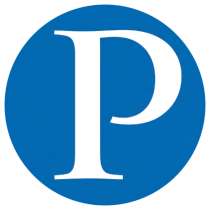Linux remains the backbone of modern IT infrastructure, powering over 90% of public cloud workloads and serving as the foundation for cloud computing, cybersecurity, DevOps, AI, and big data platforms. Every day, more than 100 million people worldwide rely on Linux-based systems.
For IT professionals aiming to advance their careers, obtaining a recognized Linux certification not only validates technical expertise but also opens doors to higher-paying jobs, promotions, and international opportunities.
This guide highlights the 7 most valuable Linux certifications in 2025, provides a comparison table and decision flowchart, and outlines a learning roadmap to help you choose the right path.
Key Takeaways #
- Linux is essential for cloud computing, server administration, embedded systems, and cybersecurity.
- Certified professionals often earn 20%–100% higher salaries compared to non-certified peers.
- Beginners should consider LFCS (Linux Foundation Certified System Administrator) as a practical entry-level exam.
- For vendor-neutral foundations, CompTIA Linux+ and LPIC-1 are strong options.
- Enterprise-level certifications like Red Hat RHCSA/RHCE remain in high demand.
What Is a Linux Certification? #
Linux certifications are professional credentials issued by recognized organizations to validate skills in Linux installation, system administration, networking, and security.
Key issuing bodies include:
- Linux Foundation (LF)
- Red Hat (RHCSA/RHCE/RHCA)
- CompTIA (Linux+)
- Linux Professional Institute (LPIC)
A Linux certification can help you:
- Stand out in job interviews (quick skills validation for recruiters and hiring managers)
- Access higher-paying roles in cloud, DevOps, and cybersecurity
- Expand global career opportunities (especially in multinational corporations)
2025 Linux Certification Comparison #
| Certification | Level | Vendor | Exam Type | # of Exams | Duration | Cost (USD) | Passing Score | Prerequisites | Ideal For |
|---|---|---|---|---|---|---|---|---|---|
| LFCS | Entry | Linux Foundation | Hands-on (performance-based) | 1 | 120 mins | $325–$375 | 67%–74% | Basic Linux skills | Beginners, sysadmins |
| CompTIA Linux+ (XK0-005) | Entry | CompTIA | MCQ + practical | 1 | 90 mins | $350–$400 | 720/900 | None | Vendor-neutral IT pros |
| RHCSA (EX200) | Intermediate | Red Hat | Hands-on (lab) | 1 | 2.5 hrs | $400–$480 | 210/300 | None (basic knowledge recommended) | Enterprise admins |
| LPIC-1 | Entry | LPI | MCQ + fill-in | 2 | 90 mins each | ~$300 total | 500–600/800 | None | Cross-platform admins |
| LPIC-2 | Intermediate | LPI | MCQ + fill-in | 2 | 90 mins each | ~$300 total | 500–600/800 | LPIC-1 required | Senior sysadmins |
| LPIC-3 | Advanced | LPI | MCQ + fill-in | 1 | 90 mins | ~$200 | 500–600/800 | LPIC-2 required | Architects, security |
| RHCE → RHCA | Advanced–Expert | Red Hat | Hands-on | 5+ | 3+ hrs each | $5,000+ total | Varies | RHCSA + RHCE | Architects, automation, security |
Certification Overview #
1. Linux Foundation Certified System Administrator (LFCS) #
- Strengths: Hands-on, practical, widely recognized, good for beginners.
- Learning Resources: Official Linux Foundation courses, online labs, practice exams.
- Best For: New sysadmins or IT professionals transitioning to Linux.
2. CompTIA Linux+ #
- Strengths: Vendor-neutral, broad coverage across distributions.
- Best For: Professionals seeking a global certification that applies across industries.
3. Red Hat Certified System Administrator (RHCSA) #
- Strengths: Highly recognized in enterprise IT, cloud, and DevOps roles.
- Best For: IT pros targeting Red Hat environments or enterprise jobs.
4. LPIC-1 #
- Strengths: Vendor-neutral, recognized worldwide, strong for cross-platform skills.
- Best For: Sysadmins working with multiple Linux distributions.
5. LPIC-2 #
- Strengths: Covers advanced networking, security, and system administration.
- Best For: Mid-level professionals aiming for senior system roles.
6. LPIC-3 #
- Strengths: Expert-level certification with specializations in security, enterprise, and virtualization.
- Best For: Experienced professionals targeting architect or specialist positions.
7. Red Hat Certified Engineer (RHCE) → RHCA #
- Strengths: Industry gold standard for enterprise-level Linux professionals.
- Best For: Senior engineers, architects, and automation experts.
Certification Decision Flowchart #
Global Linux Certification Roadmap (6–18 months) #
Phase 1: Foundations (2–3 months) #
- Learn Linux basics: commands, file system, user management, package managers.
- Recommended Certs: LFCS or Linux+
Phase 2: Intermediate Skills (3–5 months) #
- Services, networking, storage, shell scripting, security hardening.
- Recommended Certs: LPIC-1 or RHCSA
Phase 3: Specialization (4–8 months) #
- Enterprise architecture, security, automation, or cloud.
- Recommended Certs: LPIC-3 or RHCE/RHCA
Conclusion #
- Beginners → Start with LFCS or Linux+.
- Enterprise roles → Go for RHCSA/RHCE.
- Global recognition → LPIC series is best.
- Advanced experts → RHCA or LPIC-3.
Certifications open doors, but real-world projects and continuous learning are what make you stand out in the long run.
Resources #
Official Certification Links #
Recommended Study Platforms #
- Free: GitHub practice repos, ExamCompass (Linux+), community wikis
- Paid: Linux Foundation training, Red Hat courses, Pluralsight, Udemy
- Hands-on: Katacoda, Practice Labs, cloud provider sandboxes (AWS, Azure, GCP)